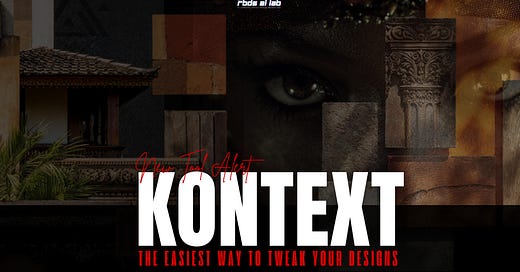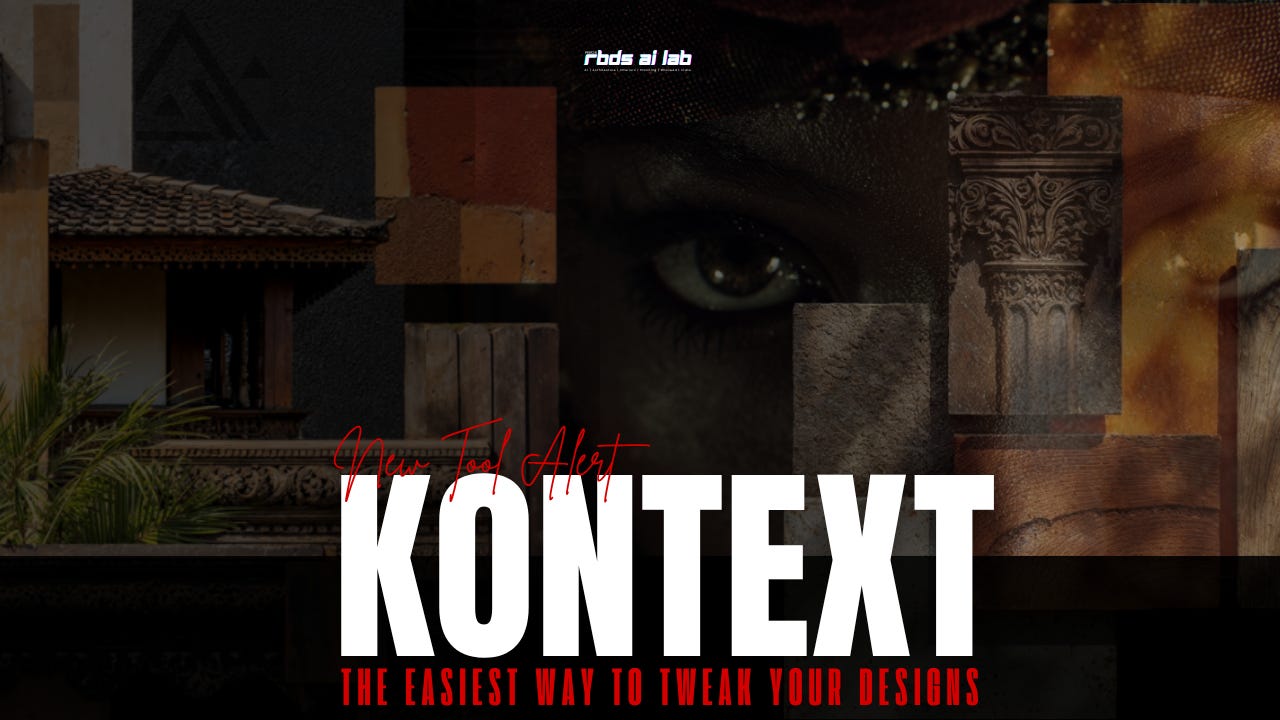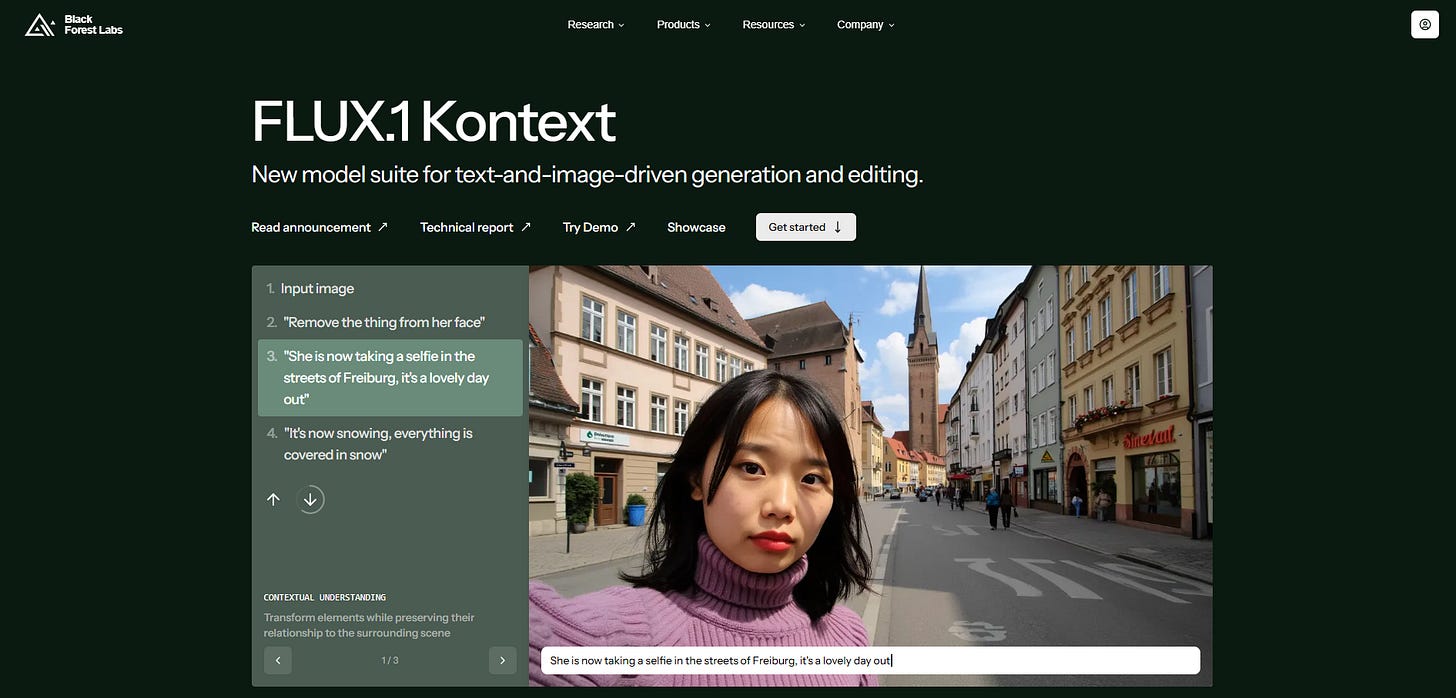Kontext: New Tool Alert-The Easiest Way to Tweak Your Designs
A quick start guide for architects and designers to generate and edit visuals using text, directly in your browser.
Let’s start with a familiar frustration. You’ve rendered a concept image of your project - say, a lobby, a façade, or a product display, and a client wants a tiny tweak: "Could we see it with terrazzo flooring instead of wood? Maybe also add a plant near the window?" What follows is a cascade of revisions, tweaks in Photoshop, re-rendering in Lumion or Vray, or calling your intern to help by tomorrow morning.
But what if you could just type: "replace flooring with terrazzo, add indoor plant near window" and the image would update in seconds?
That’s exactly what Kontext by Black Forest Labs lets you do.
This isn’t another AI hype article. Right now, Kontext is completely free to try high-quality image generations. No credit card. No installation. Just drag an image into a browser, describe what you want, and watch it respond.
FLUX1.1 Kontext
Kontext is a web-based image generation and editing tool built by Black Forest Labs. Think of it as a blend of Photoshop, Midjourney, and a design assistant who understands natural language. You can generate images from text, edit existing ones, inpaint (remove or replace elements), expand the canvas, and even apply styles from other images—all while Kontext remembers what you changed before.
Unlike traditional image generators that forget context between edits, Kontext maintains memory across your instructions. You can work iteratively: one step at a time, refining your visual just like you do in design studios.
What Makes It Different ?
Context-aware edits: Instead of redrawing from scratch, Kontext lets you work incrementally, remembering your image and your previous commands.
Multiple tools in one: You can switch between Generate (text-to-image), Edit (modify an image via text), Fill (inpainting), and Expand (outpainting).
Faster than most tools: Around 3–5 seconds per edit. This encourages real-time experimentation.
Visual consistency: Faces, objects, or design details stay consistent even across multiple changes.
Style referencing: Upload a reference image to guide the aesthetic of your output.
And here’s the best part: You get 200 free credits upon sign-up. That’s enough for nearly 50 high-quality edits or generations. No credit card needed.
How It Works (Step-by-Step)
Go to playground.bfl.ai
Sign up (Google or email, no payment required)
Choose a mode:
Generate: start from a prompt
Edit: upload and modify an existing image
Fill: erase and replace part of an image
Expand: outpaint beyond image boundaries
Type a prompt.
Kontext returns an image in seconds
Stack edits iteratively or undo steps with version history
Where It Fits: Kontext Across Design Disciplines
This isn’t just eye candy. Kontext is a genuine workflow accelerator.
Architects can visualize façade variations, site contexts, seasonal moods, or material change
Interior designers can visualize different concepts, styles, or aesthetics for the same space, testing multiple design directions on a client’s photo without starting from scratch each time.
Product designers can test material and color variations, then place the furniture piece in diverse lifestyle settings, ideal for branding, look books, or brochure visuals without needing multiple photo shoots.
Fashion designers can restyle outfits, enhance shoot visuals by adding missed accessories, and explore textile variations, all while maintaining the model’s pose and identity.
Instead of asking your team for a redo, try the idea first yourself in Kontext. It won’t replace your software stack, but it may save you hours in early ideation or last-minute visual tweaks.
Before You Dive In
Kontext is not perfect. It won’t replace a full render pipeline as of now. But for early-stage experimentation, client presentation alternates, or sparking a new idea—it’s a game-changer.
The best way to learn it is to use it. Describe your intent clearly, and let Kontext translate your words into vision.
PS: Want to Learn More About Using AI Tools in Design Workflows?
We run a hands-on workshop series titled "AI Fundamentals for Architects and Designers" — packed with real workflows, design prompts, and creative experiments. If this intrigued you, consider registering your interest here.
You’ll walk away not just with knowledge, but with your own AI-augmented design process.
👉 Register your interest here so we can plan a workshop near you.
👉 Check out our Gumroad resources for free prompt templates and AI design manuals.
👉 Follow RBDS AI Lab on Instagram for updates, behind-the-scenes, and tool breakdowns.
I’m Sahil Tanveer of the RBDSai Lab, signing off for the week. I promote, consult, and apply AI for Architects along with my Architecture and Design Studio, RBDS. If you liked this Substack,
You will love my book, DELIRIOUS ARCHITECTURE: Midjourney for Architects. It is a 330-page hardcover showcasing the potential of AI in Architectural Design. It is available on Amazon worldwide.
You can bend your minds with our WhatsApp channel AI IN ARCHITECTURE where we talk about AI and its impact on us and the built environment.
You can consult with us on AI for your architecture studio. We have multiple levels of learning and integration, from a beginner’s session to the AIMM Assessment and beyond. Get in touch with us at sahil@rbdsailab.com or check out our page www.rbdsailab.com
I’m talking about AI. Our team is set to visit key cities of India for architectural conferences, Podcasts and exclusive student interactions at architecture schools. We’d love to come over for an engaging meetup, hands-on workshop, or a creative collab. Enquiries to sahil@rbdsailab.com